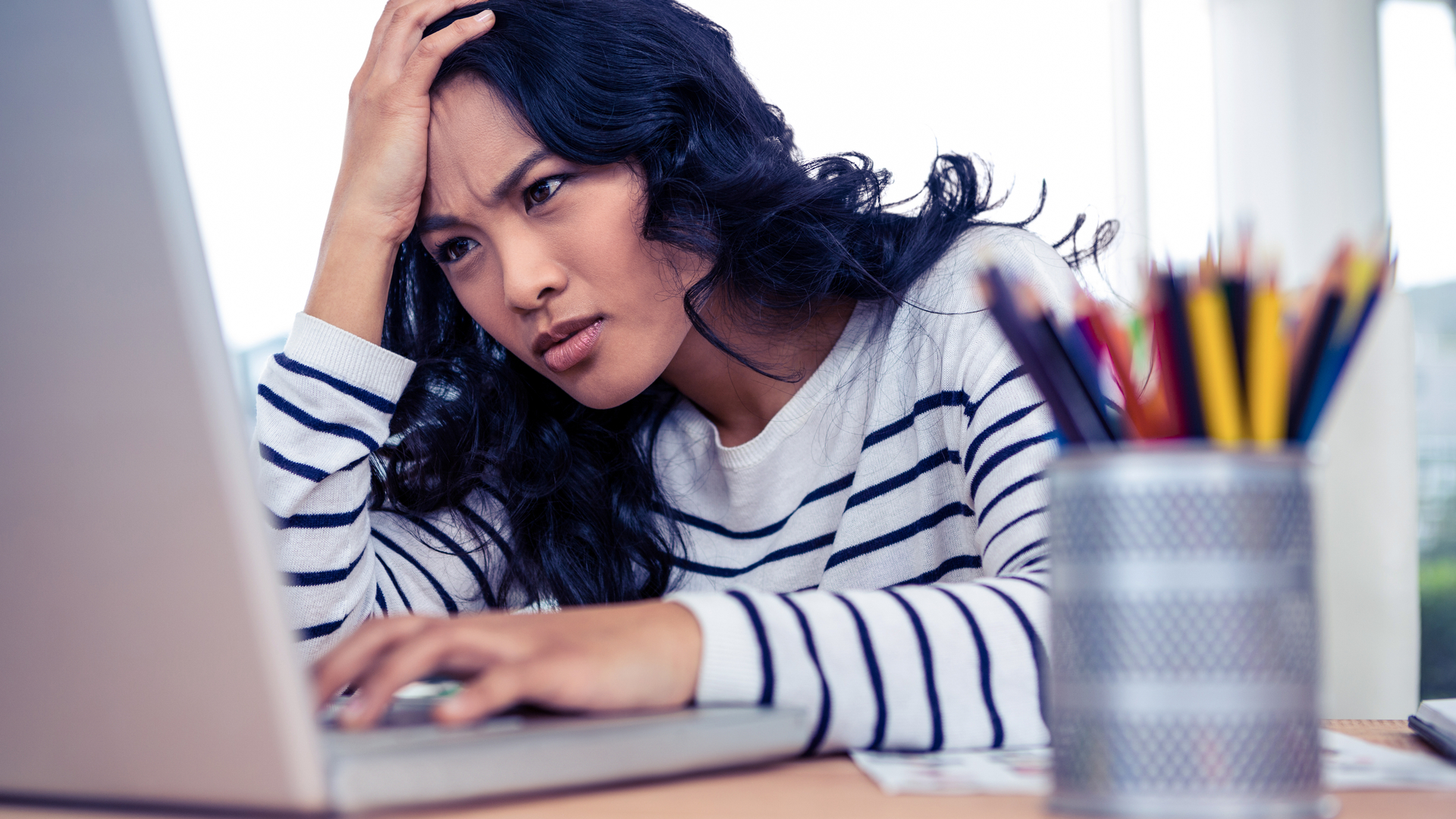- Windows 11 24H2 users have recently been experiencing Blue Screen of Death crashes
- These have been caused by the recent March and April cumulative updates
- Microsoft has rushed out a fix that will be applied to 24H2 PCs automatically
Microsoft has confirmed that Windows 11 24H2 has a problem with Blue Screen of Death (BSOD) crashes caused by the latest updates for the OS, and a fix has been hastily pushed through.
Those who are running the new April update for version 24H2 of Windows 11 – or the previous March patch (or the optional update from the end of March, which was the April upgrade in testing) – may encounter these random lock-ups which come with a ‘Secure Kernel Error’ message.
Windows Latest picked up on this and also points out that a further error message may be displayed (‘Critical Process Died’), but whatever the exact flavor of this mishap you experience, your PC is going to be frozen up like a lump of so much useless ice, and will need rebooting to thaw it.
Microsoft has already applied the resolution for this bug, as mentioned at the outset, and that fix is conveniently delivered as a Known Issue Rollback or KIR. What this means is that the cure will be piped through to your Windows 11 PC automatically, and you don’t have to do anything.
However, it may take a little time, as Microsoft explains, and there may be up to a 24-hour wait for the rollback to reach your machine (and tweak it so the blue screen crashes are no longer a problem).

Analysis: An emergency solution before the full fix
While this bug first crawled into the inner workings of Windows 11 with the March update (over a month ago) for 24H2, apparently it wasn’t until this month’s April update that the glitch started to affect a wider range of users, Windows Latest informs us. Hence this bug then appeared more firmly on Microsoft’s radar and the company got a fix in place quickly (which likely indicates that this must have been a fairly prevalent bug, to get such a swift response).
As noted, you may have to wait a little while for the fix to be automatically applied to your Windows 11 system, but it’s likely to have come through at this point. If not, Microsoft suggests that rebooting your PC may prompt Windows 11 to find the KIR patch and grab it, so that’s worth a whirl.
You should also bear in mind that this is not the full fix, as the KIR just disables the problem-causing part of the recent Windows 11 updates (Microsoft doesn’t clarify what that is). A “final resolution” is coming – one that’ll reenable whatever change was made in the original updates, minus the blue screen nonsense (hopefully) – and Microsoft says that’s going to be part of a Windows update in the future.
The April patch for Windows 11 24H2 has also been causing headaches elsewhere, primarily due to the appearance of a mysterious folder which is actually part of a security fix (in a very odd fashion). Those who deleted the empty folder, which seemed like a harmless enough course of action to some, have been advised to put it back in no uncertain terms.
You may also like...
- Here's why you should reinstall Windows 11 every two months - no, I'm not kidding
- Windows 11 is getting a very handy change to the taskbar, as Microsoft takes a leaf from Apple’s Mac playbook
- Windows 11 fully streamlined in just two clicks? Talon utility promises to rip all the bloatware out of Microsoft’s OS in a hassle-free way