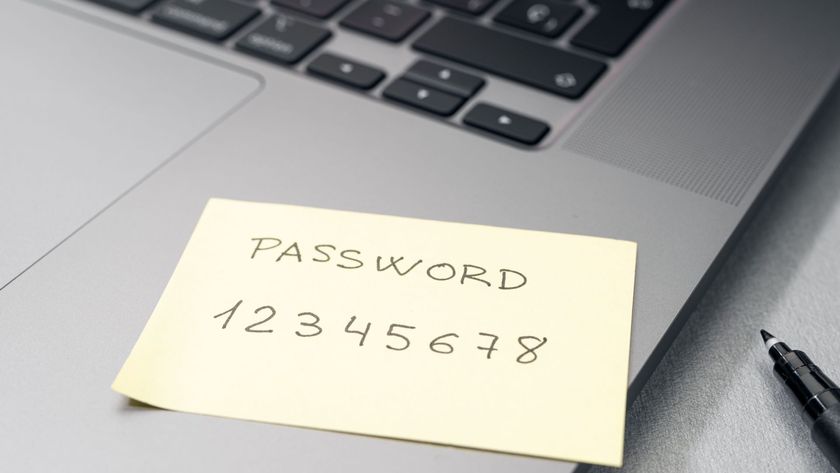- Android Auto has a new free dash cam app
- It uses the car's in-built cameras to capture the road
- Car manufacturers will need to customize the app for their cars
If you want to add some extra security to your car or keep a record of what’s happening on the road while you drive, then you’ve probably thought about picking up one of the best dash cams. But you might soon be able to rely just on your car’s in-built cameras and Android Auto to do the job.
That’s because Google has recently rolled out a new free Dashcam App via Android Auto, which car manufacturers can easily integrate into the services their vehicles offer (spotted by Android Authority).
A few cars already include dash cam services using their cameras, but these had to be designed by each car maker.
With Google offering this generic service via Android Auto, many drivers are hoping – us included – that manufacturers yet to add this kind of service to their vehicles finally will because Google has made the process much simpler for them.

The documentation Google has released is quite in-depth because it’s aimed at software developers looking to adapt its app to fit their vehicles, so we’ve parsed through it and picked some highlights.
For example, the app recommends you use external storage to keep video recordings so you don’t instantly fill your car’s internal storage. We also know that the dash cam service will start automatically when it detects certain triggers, like driving over a certain speed. These customization options potentially let you design your ideal dash cam setup depending on your needs.
Developers can also set up options for notifications, limits on how long files will be stored for before being deleted, and a ‘streaming_module’ reference has us thinking you might be able to remotely view your car’s dash cam clips remotely from another device.

Now, Google’s Android Auto app system isn’t quite as perfect as an actual dash cam.
For one, this new system will only work if your car has cameras, and if it does, the cameras don’t usually look at what’s happening inside the car – something you can get from dash cams.
For another, you can’t simply install Android Auto’s dash cam today – you’ll have to wait for your vehicle to get support for it in an update.
But as more vehicles boast cameras to help with parking, basic self-driving capabilities, road sign detection, and other driver-assistance features, this Android Auto update will be a big upgrade for many of our cars and could quickly become one of Android Auto’s best features.
You might also like
- I love the twin cameras and 4K clarity of the Ombar DC42 Dash Cam, and it's cheap too
- Garmin Dash Cam Mini 3 review: same great design, now with less glare
- Viofo A329 Dash Cam review: a premium performer