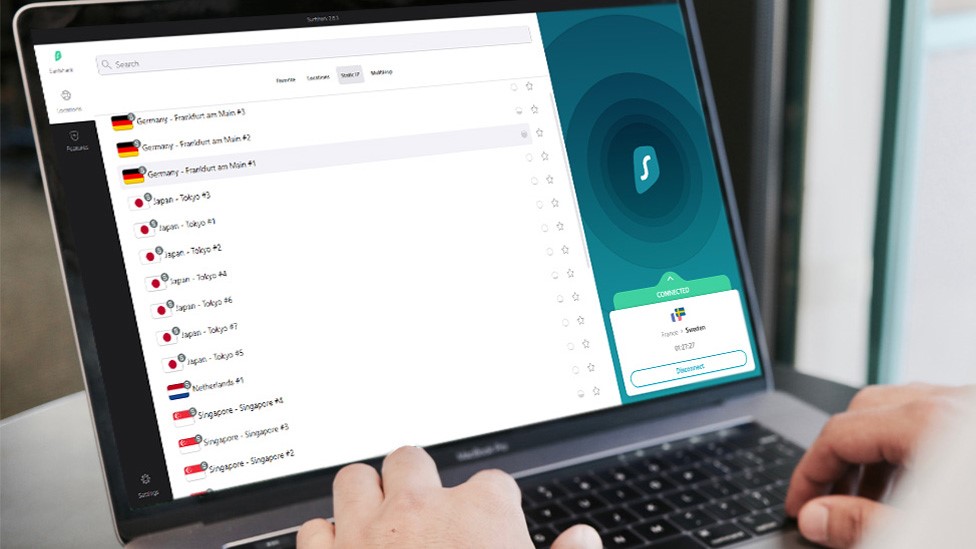- Surfshark Bypasser is now available on its macOS VPN app
- The functionality allows users to select apps and websites to reroute outside the VPN connection
- Surfshark is now among a select few providers offering this feature on Mac
Surfshark has extended support for its Bypasser feature on the macOS VPN app.
Surfshark Bypasser is a handy functionality that allows you to choose specific websites and apps to reroute outside the VPN connection.
Already available on Windows, Android, iOS, and browser extension, Surfshark has become one of the few best VPN services to offer this feature for Mac users.

Why use Surfshark Bypasser?
Aimed at enacting users' control and convenience in a couple of clicks, Surfshark Bypasser is the company’s take on split tunneling. "A feature that gives users control over which apps or websites use the VPN and which connect directly to the internet," said Surfshark's Senior Product Manager, Justas Pukys.
Every time you connect to your virtual private network (VPN) tool, your internet connection gets rerouted through the VPN servers via its encrypted protocol. Yet, while this is beneficial to boost privacy and security, it can cause friction with how certain websites and applications operate.
This means users may have to turn off the VPN when accessing their online banking or local government site, losing protection on all their other activities. Surfshark Bypasser allows you to split the internet traffic into two paths – one to pass via the encrypted VPN connection, and the other directly to the internet via your real IP address.
As Pukys explains, using Bypasser is especially beneficial for accessing local services or content that may block VPNs while maintaining protection for other activities.
"With the recent addition of macOS support, Surfshark has expanded its service package to offer this functionality across all major platforms," said Pukys.
Surfshark Bypasser has been available for some time on Windows, Android, iOS, and browser extensions. Mac users have had to wait to benefit from this functionality as Apple removed support for the feature in 2021.
In February 2024, Private Internet Access (PIA) was the first provider to bring back split tunneling on its macOS VPN app. Other TechRadar's top picks – namely NordVPN, ExpressVPN, and ProtonVPN – are among the services still lacking support for this feature on their Mac VPN at the time of writing.
How to use Surfshark Bypasser
Using Surfshark Bypasser on macOS promises to be very easy, too.
All you need to do is open the VPN app and click Settings on the left-hand side panel. Then tap on VPN settings and Bypasser. Once there, you can start adding websites or apps you would like to exclude from the VPN connection.
If you need more information on how to set up your Surfshark Bypasser on macOS, I recommend visiting Surfshark's dedicated tutorial here.
You might also like
- Surfshark unveils new end-to-end encryption patent to reduce metadata collection
- 4 reasons why Surfshark is still the best cheap VPN
- VPNs need to be ready for the post-quantum world – here's what's being done